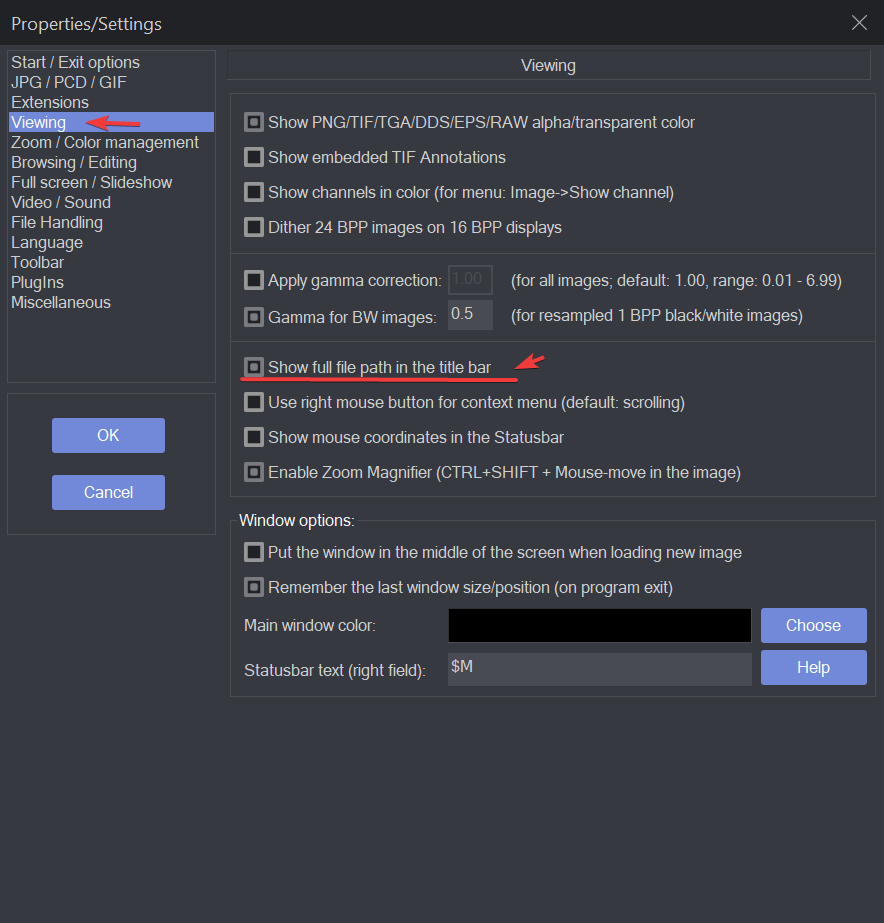irFanView
Super snappy and lightweight image viewer for Windows. Faster than any other image viewer i’ve tested.
Scripting with Autohotkey
- Command Line Scripting: https://www.etcwiki.org/wiki/IrfanView_Command_Line_Options
- Utilizing the filepath of the image in the title of the window, we can run different actions on the currently open photo, for example, opening up the current photo in GIMP.
#IfWinActive, ahk_exe i_view64.exe
!E:: ; Alt + E
!O:: ; Alt + O
^P:: ; Control + P
WinGetTitle, ActiveWindowTitle, A
FileFilepath := StrSplit(ActiveWindowTitle, " - IrfanView")[1]
if(A_ThisHotkey = "!e"){ ; open file in GIMP
run, "C:\Program Files\GIMP 2\bin\gimp-2.10.exe" "%FileFilepath%"
Return
}
if(A_ThisHotkey = "^p"){ ; copy image filepath to clipboard
Clipboard := FileFilePath
Return
}
if(A_ThisHotkey = "~!O"){ ; Activate file in XyPlorer
run, "C:\Program Files (x86)\XYplorer\XYplorer.exe" "%FileFilePath%"
Return
}
#If
Settings
-
Enable Full Filepath in title bar so it can be used for scripting with autohotkey
-
Usability Settings:
-
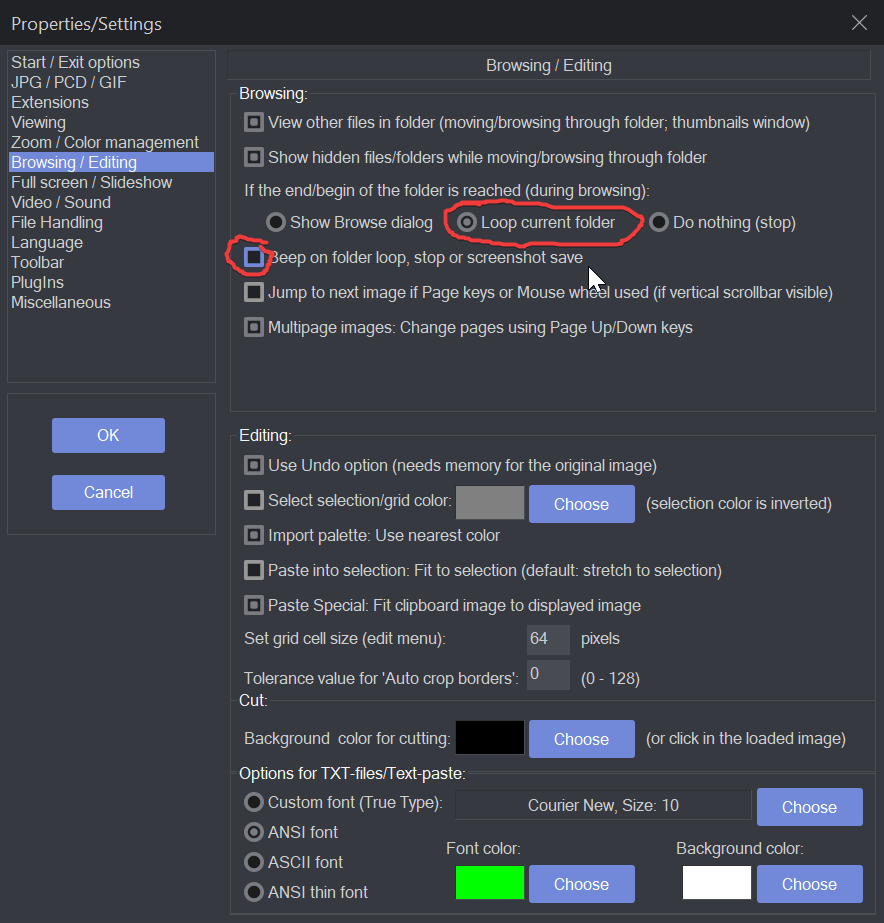
-
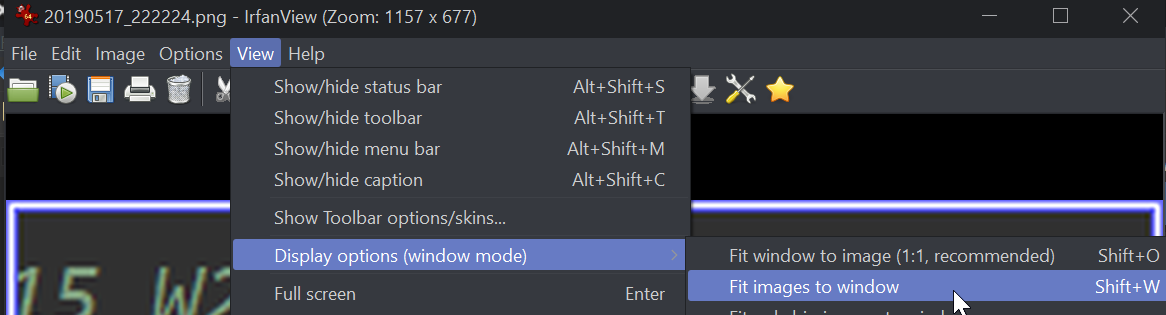
-
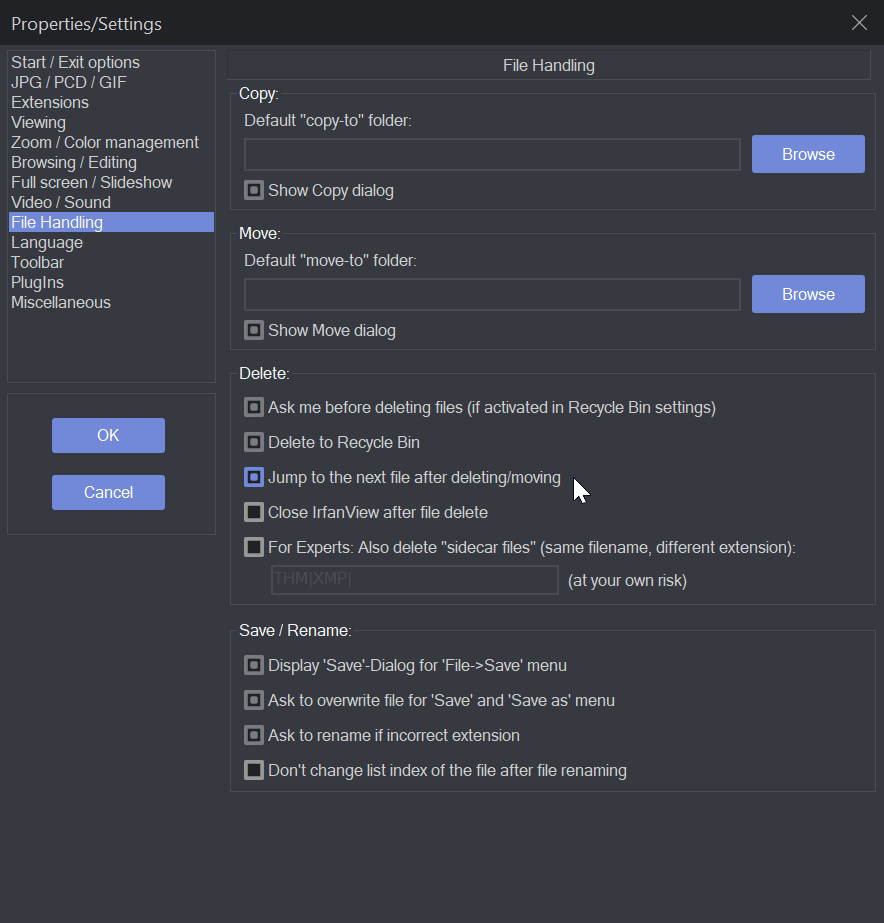
-
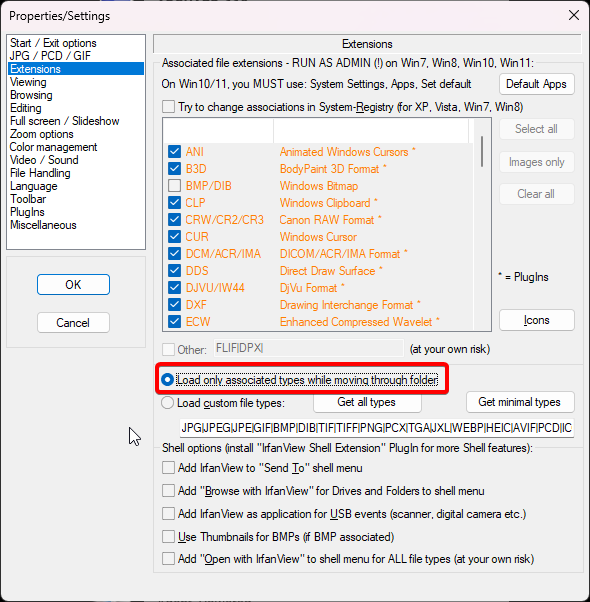
Configuration File Location
- C:\Users\me\AppData\Roaming\IrfanView\i_view64.ini
Sync Settings between Computers
mklink "C:\Users\yuriy\AppData\Roaming\IrfanView\i_view64.ini" "C:\Users\yuriy\Syncthing\Configurations\irFanView\i_view64.ini"
Plugins
PlugIns are installed into IrfanView "PlugIns" directory
C:\Program Files\IrfanView\Plugins
Last updated on July 20, 2024. For any questions/feedback, email me at blog@zinchuk.xyz.