Running Unraid as a Proxmox VM
- Unraid is meant to be run on bare metal.
- It is installed to a USB Flash drive and the license key is tied to the USB device ID. is installed. The system is then booted from that flash drive into RAM.
- It turns out it’s not difficult at all to run it as a VM though, all you have to do is pass through the Unraid USB drive to a Proxmox VM (Setup as Linux VM), and use a passed through LSI card if you want to have Unraid manage your drives
- Passing through motherboard connected drives directly to the VM does not work. Reason
- You CAN pass through a SATA controller to the VM to directly pass through the drives, but unless your motherboard has multiple SATA controllers, this isn’t an option because Proxmox is most likely utilizing the controller already for your boot/system drive.
- Next option is a PCIE HBA Card, eg: LSI 9207-8i 8 Port 6Gb/s SATA/SAS PCIe 3.0 x8 HBA
- Bought in 2023 and has been working without issues so far
- Motherboard needs to support IOMMU for this to work. GUIDE
VM Setup Options
- After creating the VM, make sure to remove the Hard Disk drive as it’s not needed for Unraid.
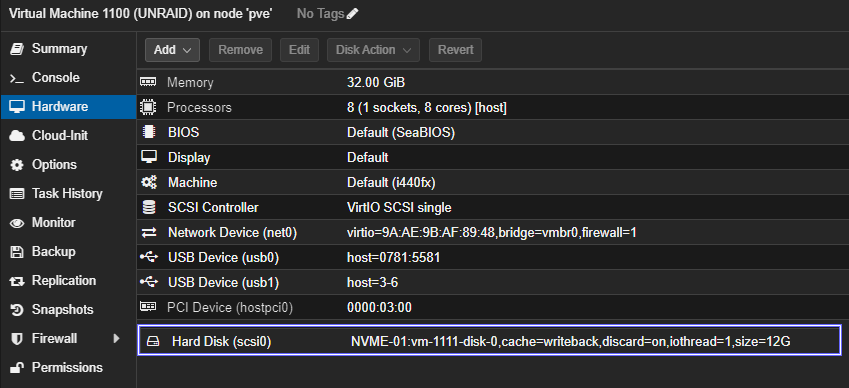
Options
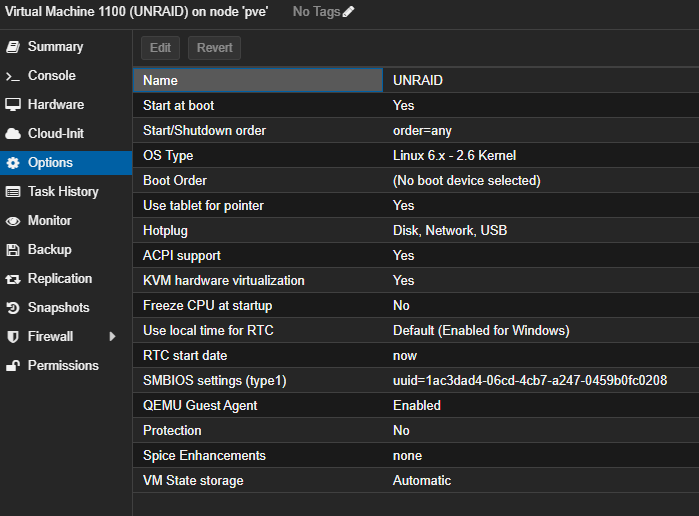
HBA Card
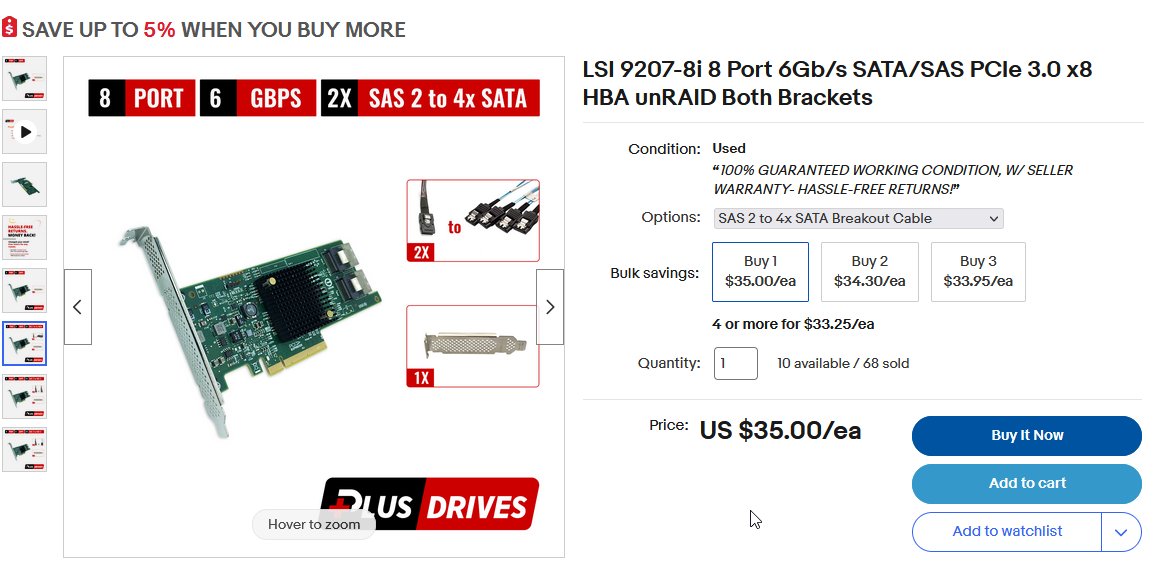
Passthrough Unraid USB
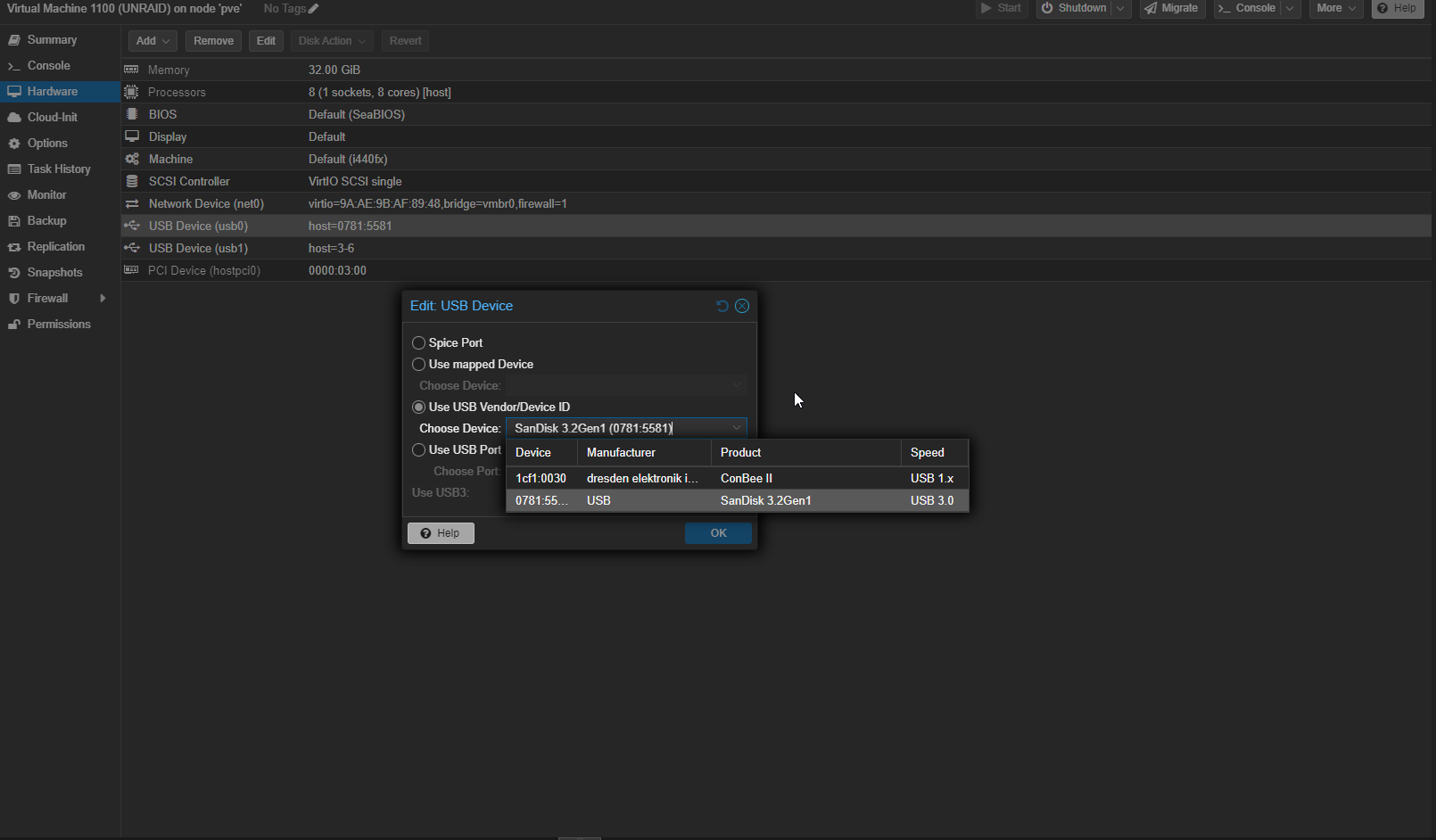
Passthrough HBA Card with Drives Attached
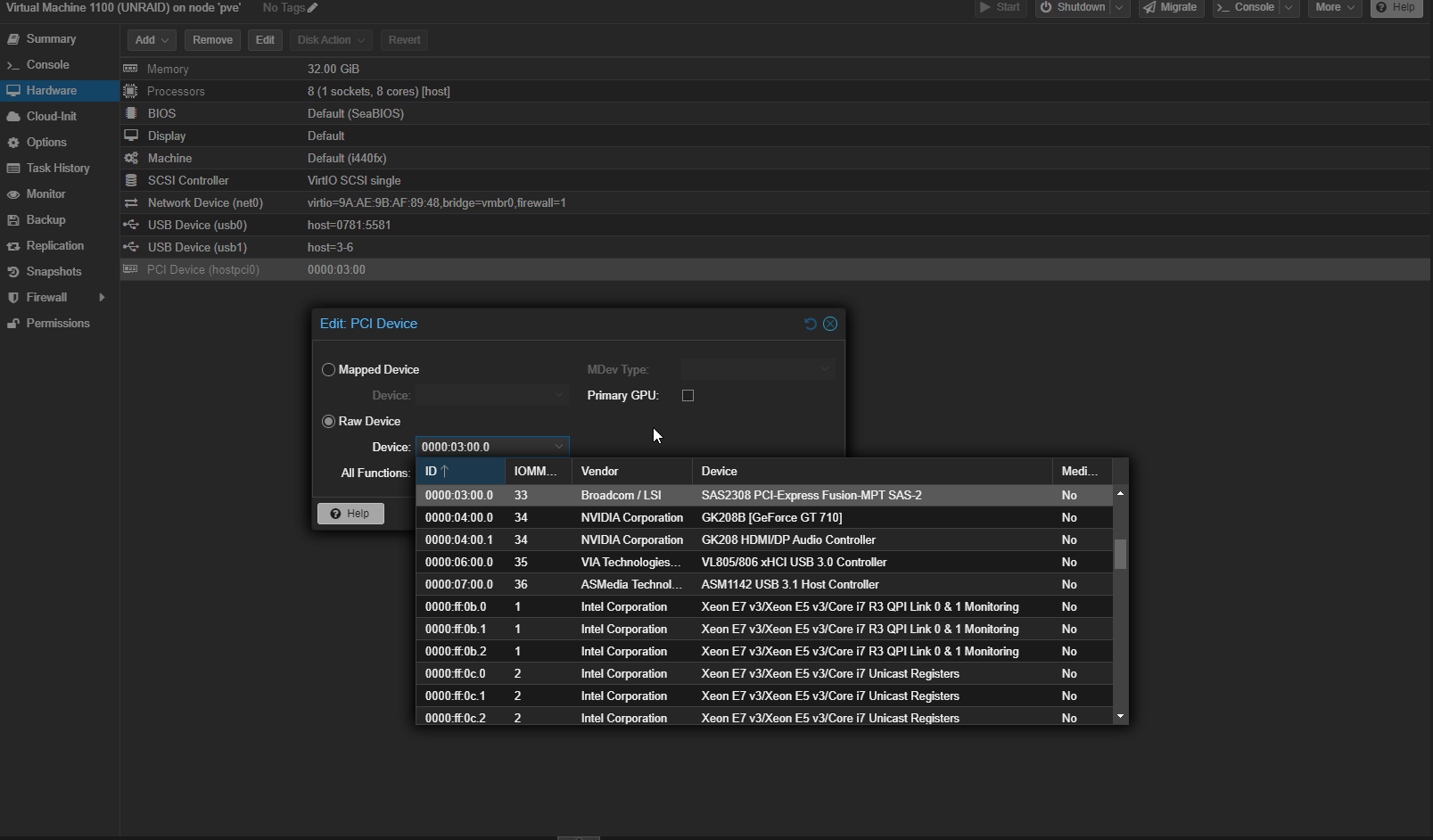
Last updated on February 27, 2025. For any questions/feedback, email me at blog@zinchuk.xyz.